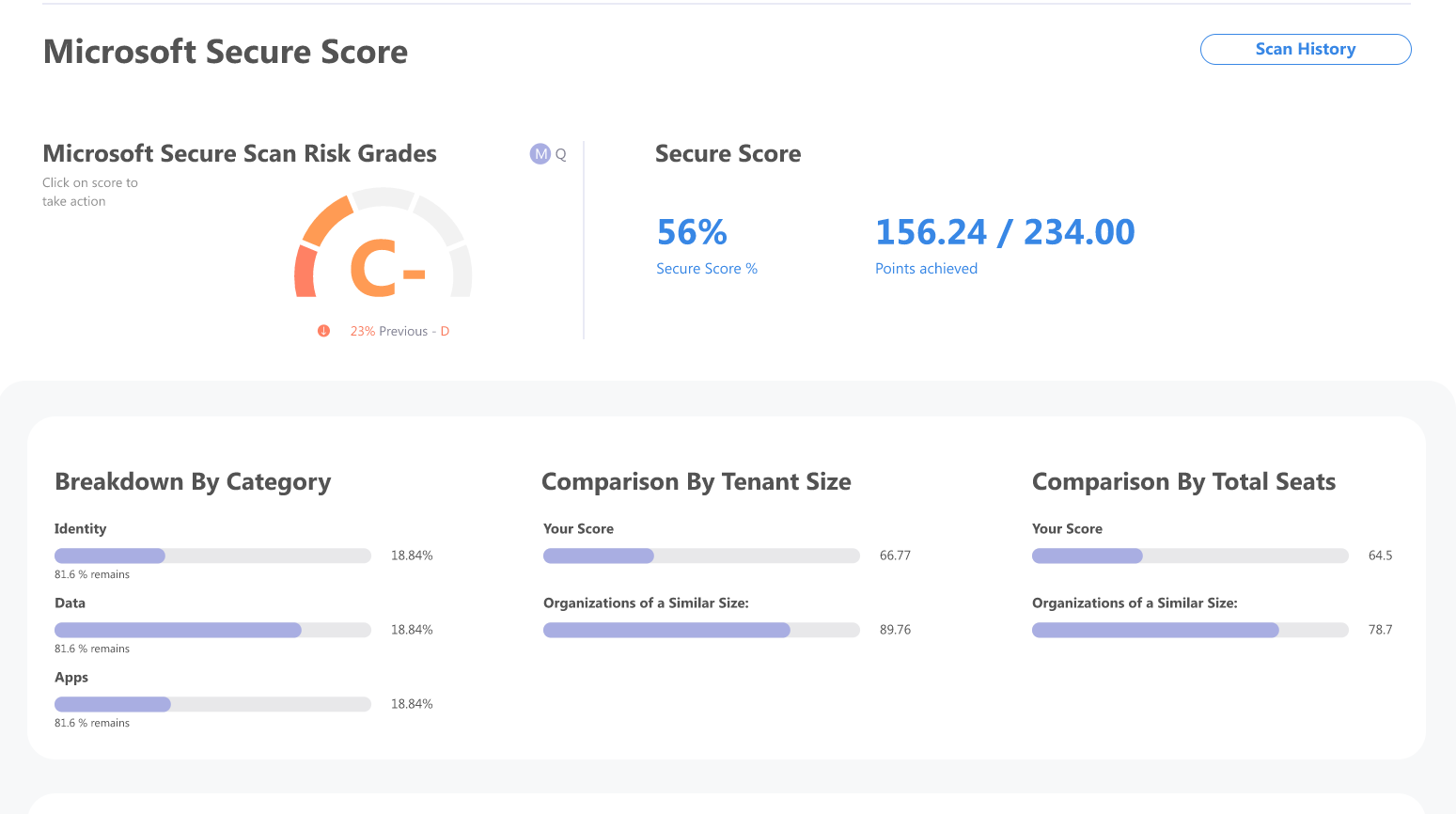How To Setup Microsoft Secure Score
Learn how to configure Microsoft Secure Score to improve cybersecurity measures and enhance overall data protection for your organization.
- User Manual
- Agents
- The Cyber Risk Assessment Process
- API Documents
- General Questions and Troubleshooting
- The Cyber Risk Assessment Process (Video Tutorials)
- Sales and Prospecting Articles
- CYRISMA Partner Portal Access
- Glossary
- CYRISMA Change Log
- Support Ticket SLA
- Onboarding Framework
- PSA Integrations
- Billing Questions
- Self Onboarding Guide
Table of Contents
Accessing Microsoft Secure Score
-
Navigate to Secure Score:
- Go to the main menu.
- Select Compliance > Microsoft Secure Score.

Key Features
Risk Grades:
- The dashboard displays both your current and previous risk grades, helping you track changes in your Microsoft Cloud environment's security configuration.
- Switch between reporting periods by selecting either M (Month) or Q (Quarter) for a comparative view.
Secure Score:
- View your overall Microsoft Cloud security performance as a percentage, along with the total points achieved out of the possible maximum.
Breakdown by Category:
- Get an overview of the percentage breakdown for your environment, categorized by Identity, Data, and Apps. This shows what actions have been completed and what remains to be addressed.
Comparison by Tenant Size and Total Seats:
- Assess how your organization's security configuration measures up against similar-sized organizations, providing context for your secure score and highlighting areas for improvement.
Conclusion
By utilizing the Microsoft Secure Score Dashboard, you can effectively monitor and enhance your security posture within the Microsoft Cloud. This tool not only provides valuable metrics but also guides you in making necessary adjustments to safeguard your data and comply with relevant standards.